Good Preparation Leads To Success
In this article we will not talk about the remote sprint design in details but a feedback on how we embed non-digital profiles in the adventure of sprint and the creation of value that this generated
During the current Covid-19 pandemic that has caused lockdown, remote working is the new normal except for some type of business such as restaurants, schools, entertainments, music, or sports that require face-to-face interaction.
Even if it has created fresh opportunities and challenges for organizations that are used to digital work, for others, it has, on the contrary, exposed the numerical fracture, revealed the digital weakness of living in a world that is always connected.
At D-SPRINT, we are among those who have seen an immense opportunity in the design sprint, which has shifted completely to a remote format, though we were already used to run remote design sprint with our clients in the past.
We are convinced that there is an added value with the remote design sprint. For one, this innovation workshop has no distractions because all will be done through online collaboration that requires deep concentration and prior planning.
The success of the remote design sprint is dependent on your preparation. Through the use of online collaborative tools and software like Mural, Miro, Loom, Slack, Zoom, remote design sprint has provided value for many organizations during this Covid-19 lockdown. This widely favors those who are used to work with digital devices, but those who are not digital natives tend to experience a challenge.
We were contacted by a music association, who proposed percussion workshops in France for schools, companies, or nursing home. Their aim was to provide a collective moment of listening and sharing to foster communication and team spirit. With the Covid-19 lockdown, their business was at a stalemate, because it was based on live interaction, smashing in rhythm on a large range of the worldwide instrument. Therefore, running a Design sprint to solve their Big Problem would be a great challenge.
Technical issues are the main threat of a remote design sprint, but now we also have to deal with the poor digital skills of our participants.
How might we get the best of our participants and keep them focus on the different exercises if they wouldn’t feel at their ease with the tools?

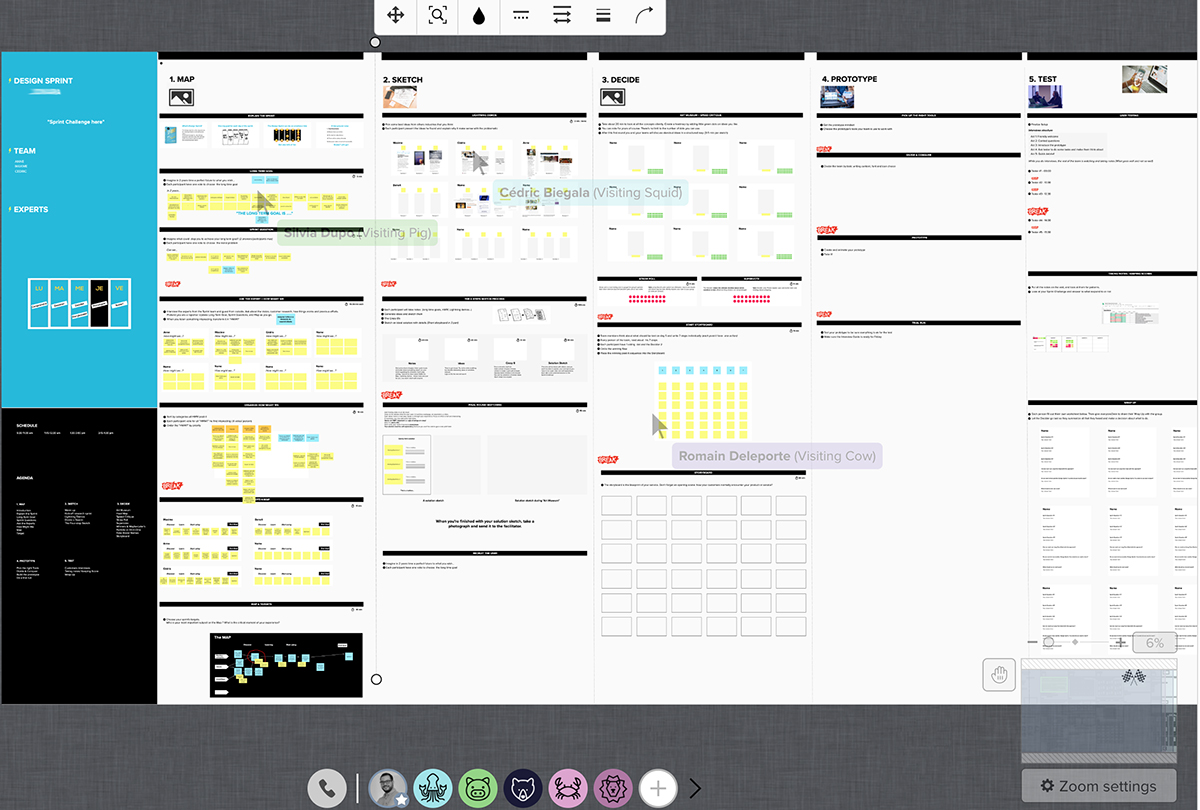
Take Time First To Make Time After
As a facilitator you have to be inclusive, and you know that pre-sprint preparation and pedagogy are your best weapons.
On Week 0, schedule and make calls with all participants on Zoom. Create a video tutorial with Loom showing how to use Mural or Miro tools. Send the link to the team so that they can discover the tool. At D-SPRINT we are used to do some lightning Decision Jam or problem framing workshops before starting the sprint journey. These sessions permit the team to be aligned, and to practice on the virtual whiteboard.
You can also create some tiny exercises, sort of icebreaker with digital postcard manipulation, voting session simulation to give them more confidence. Help them exploiting the best of the collaborative tools by navigating through the Mural template (Thanks to Steph Cruchon for his template) and explaining the big picture of how a sprint takes place. (By the way Mural created now some useful contents with video tutorials in a new “Learn” section, if you are logged in).
At first, it is not so easy to explain some concepts, especially for people who don’t understand the basics, such as understanding what a tab in a browser is. However, by following the framework and with some patience and repetition, people start to understand and feel excited to dive into the Sprint Week 1.
Being a witness to that kind of exalted attitude from people who are a newbie for tools and the design process gives you so much energy. In addition to discovering the framework, they start to feel that they are coming closer to a digital world that always seemed out of their reach.
The team is now able to fix a long-term goal, participate in online SME interviews, contribute to common insights, and make the Map, vote, and sketch. All these create a lot of value on each day of the sprint design week. In addition to answering to the problem statement, this opened up new perspectives of what the team is capable of doing together using collaborative tools and apply it to their own activities.
At the end of the Sprint, more than a validated prototype of an interactive musical platform, they were full of a new hypothesis. Remote Design Sprint opened the door to the digital world, and the seed we planted would go on blooming and having an impact on their approach to music in the real world. It would also create new solutions when they thought they were in a dead-end. We are now planning an Iteration Sprint fine-tuned the concept based on user’s insights we gather during the user test.
“I had never heard about the process before… I never thought I could have so many exploratory leads and solutions so quickly with the Sprint … we took 1 year ahead in 1 week.”
Design sprint VS Remote Design Sprint
The following is the comparison between remote vs. regular design sprint.
Remote Design Sprint
- It saves time because no travel is needed and save money in the same way.
- It offers quicker discussions as everyone focuses on getting work done within the scheduled meet-up time.
- Everyone is able to contribute to the whiteboard at the same time, making it an effective innovation workshop.
- It relies on online tools that simplify the work involved in the design sprint.
Regular Design Sprint
- You have to travel and get dressed well and got all material.
- You will be in a room full of drawings during the design sprint.
- It is considered fun as you get face-to-face interaction with others.
At D-SPRINT, we believe that a remote design sprint will be the new normal, and nothing should stop you from turning your ideas into reality.
To be prepared, we encourage you to use the following tips for remote design thinking.
- Keep the team small ( 6- 7 individuals), even if running remote design sprint with a large number of participants is still possible.
- Prepare in advance. Have the necessary online tools and your template ready, this will make you feel comfortable.
- Switch to Plan B if necessary in case of technicals issues (Be ready if it happen, because it will happen!).
- Make sure all participants have some experience in the collaborative tools, if not make a brief session to show them how to use these tools.
- Keep up a high level of energy during the remote design thinking session.
- Make sure that your internet is reliable and has good speed.
- Have an introduction time to know each other better.
- Be inclusive, be the time keeper, be the guid and trust the process!
Remote design sprint will create value and offer great solutions and results for the company even during the lockdown.
If the facilitator is prepared (I recommend mydesignsprint if you want to structure your preparation), if you have the right remote tools setup, and if all the participants know how to use them, all will be fine.
First, you have to adapt your energy level, language, and attitude to your sprint team, and by use of some soft skills, you will unlock people superpowers. Then iteration sprint are still possible if you need to move forward.
You will get much value from the remote design sprint. For the best digital products design head over to D-SPRINT.
